One of the cooler things about Linux is the compiz-fusion OpenGL 3D desktop that it available. Not only is it some neat eye-candy, but it really expands your computers usability, and it really makes the accessibility of the multiple desktops in Linux come alive! If you have it installed on your Linux system, all it takes to move to another desktop is to slide your mousewheel on your desktop, and you are at a fresh desktop while having everything on the first desktop open. To install Compiz-Fusion in Ubuntu, just type at the CLI sudo apt-get install compiz*, and away you go into the install. With the regex variable after the package you are installing, it installs a greater number of options automatically, as well as a few more plug-ins. For a more in-depth look at Compiz, point your browser to here.
Take it light, take it hip and take it easy.
Subscribe to:
Post Comments (Atom)
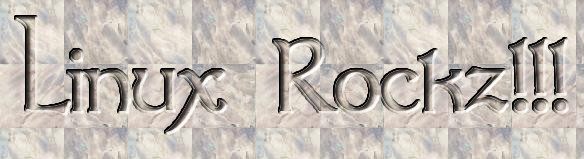

No comments:
Post a Comment